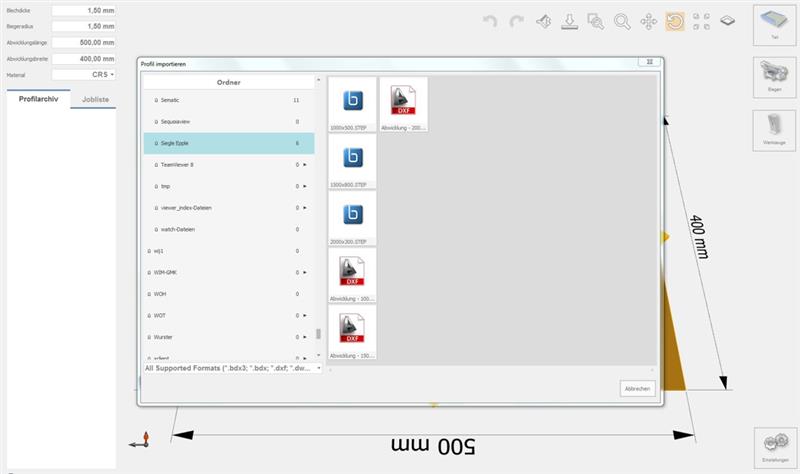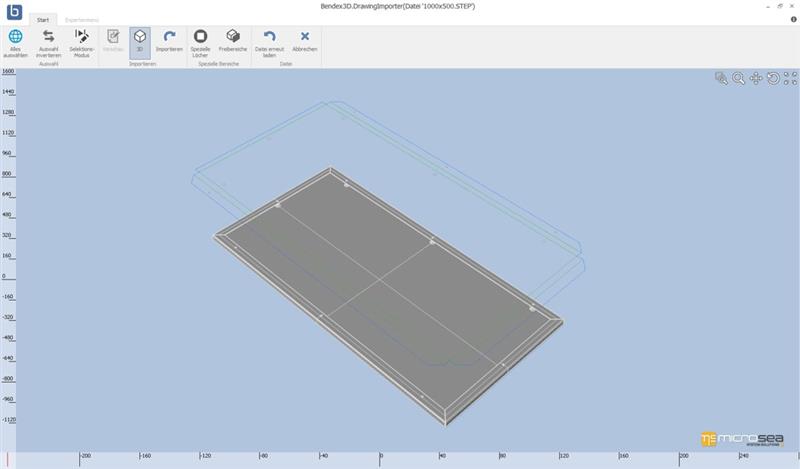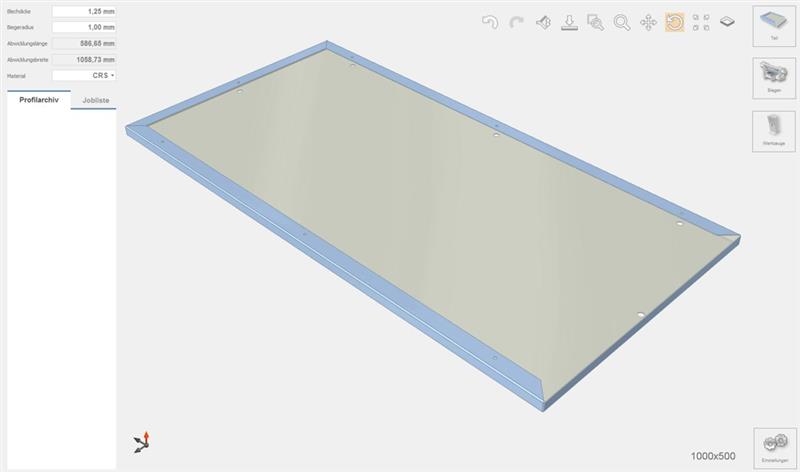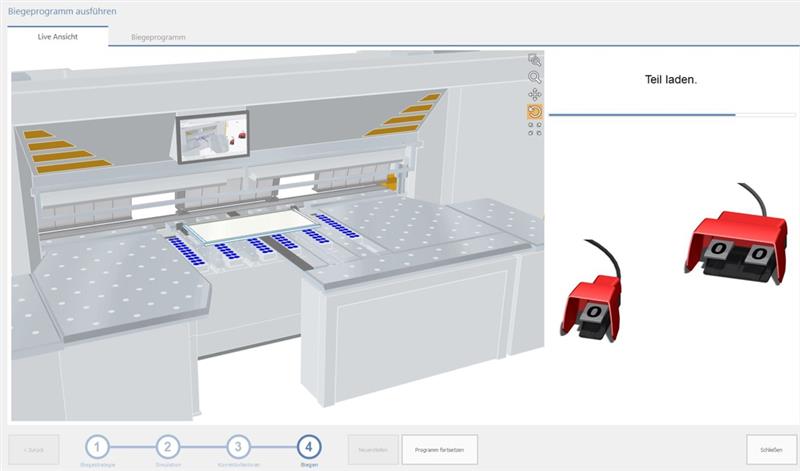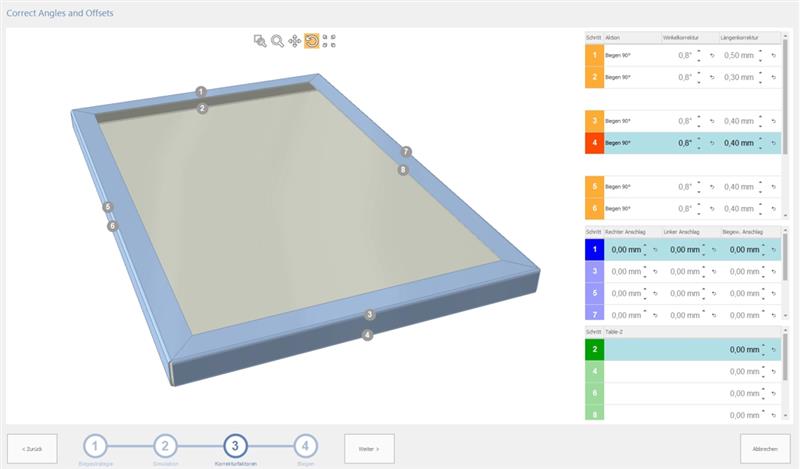UpDownCenter-2 Software
The UpDownCenter-2 Software has been created specifically for the UpDownCenter-2.
One click programming
- The software programs the bending sequence automatically with a single mouse click!
- If there are different folding sequences (fold short side before long side or vice versa), the software shows a ranking of the alternatives.
- The automatically create program also includes handling operations and the tool setup.
- A 3D program simulation shows in detail how the part will be created.
- The program gets to the machine via network or USB memory stick
Folding and corrections
- After the program has been started the software instructs the operator what needs to be done.
- This includes: Blank loading position, colour side, which foot pedal needs to be pressed etc.
- After the first part has been created there are numerous comfortable ways for program corrections.
Joblists
- Manage your jobs with diffent profiles and quantities with joblists.
- A joblist shows the quantities and job data.
- You can create a production sequence with a job list.
- When you execute a joblist the control shows which job you are working on.
Part management / Part archive
- You can store profiles in individual categories (eg sorted by customer name, project, profile name or article)
- All categories are clearly arranged. One mouse click and the profile is ready for production.