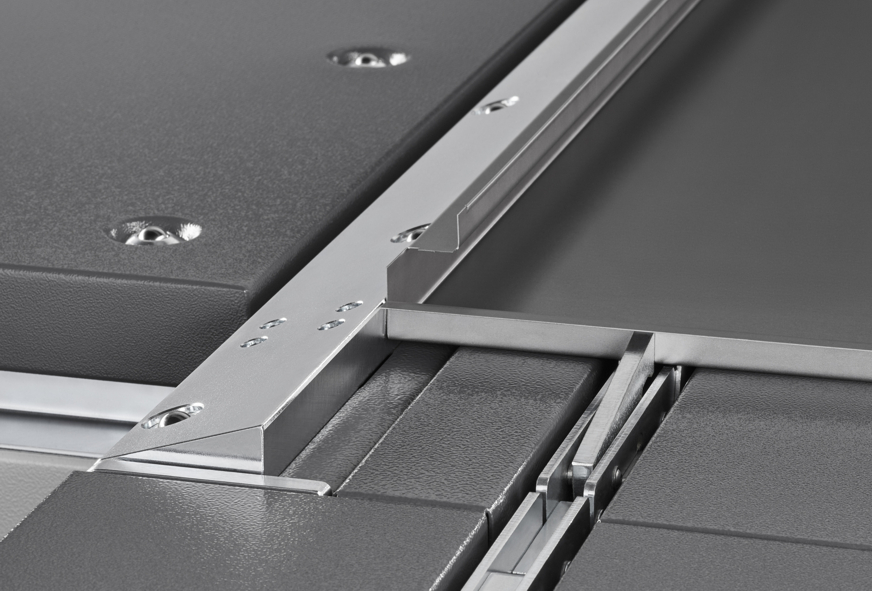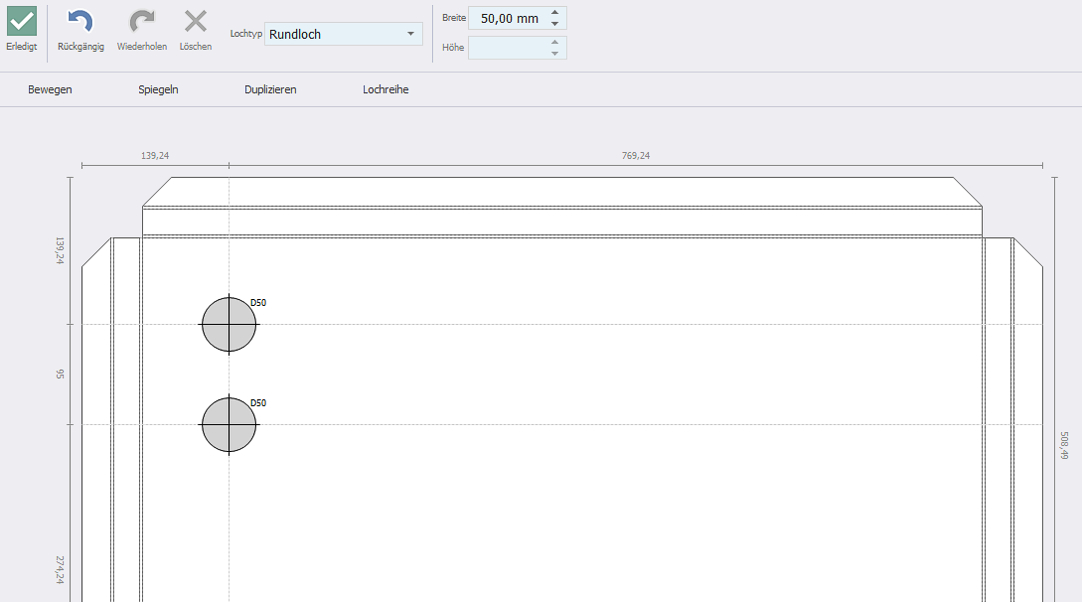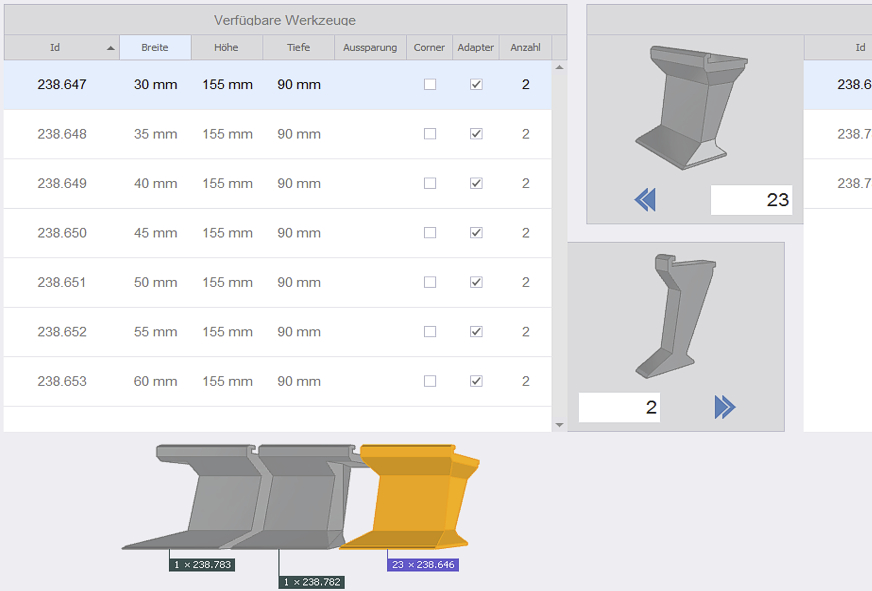Software versions
Have you signed a software update agreement?
This allows you to update your Machine and Office Software to the next level.
- Includes free Machine software updates
- Includes free Office software updates
- Machine software and Office software versions must match
- For updates of additionally purchased Office licenses, the update packages for subsequent licenses are required
- Online connection to the PC must be available
What do I need to do?
Please contact RAS. After checking the data, we will contact you. We need the following information:
- Adress
- Contact person with Email and Phone
- Machine number
Version 3.6.1.982
- New language files implemented
- New upper beam tools implemented
- New bending beam tools implemented
- Reactivation of parameter "Minimum radii step angle"
- Bug fix tool display
Version 3.6.00.884
- New upper beam tools implemented
- New folding beam tools implemented
- New language files integrated
- Menu option for automatic alignment of boxes during CAD import implemented
- Offset input in the hem dialog has been removed
Version 3.5.3.45183
- New upper beam tools implemented
- New folding beam tools implemented
- User interface customized
- Preliminary tools implemented with the bending strategies
- during STEP import the material thicknesses valid for the machine are requested and not imported if exceeded or fallen short of
- Length and width of the sheet unwinding swapped in the job list
- Dialog entry point moved and implemented in the job list
- Imported category in the profile archive was integrated
- Slider for speed setting implemented in the simulation
Version 3.4.10.43824
- Collision check with incline tools implemented
- Calculation of unfolded dimensions and collision analysis improved
- Pre-bending and later hemming on negative flanges
- Improved GEO file import for:
- Bend line detection
- Bending radius related to the material thickness
- Recognition of hems
- Improved user guidance: Select material during STEP import
- New upper beam tools implemented
- New gauging system options implemented
Version 3.4.05.42941
- Manual alignment of the part during STEP import implemented
- Machine models with 45° upper beam implemented for both working lengths
- New upper beam tools implemented
- New folding beam tools implemented
- New lower beam tools implemented
Version 3.4.3.42556
- Virtual bending lines can be added to parts with if these bending lines are missing in the CAD design or cannot be visualized (e.g. cross bends for stiffening the parts).
- Cross cut view in simulation improved. Interfering contours eliminated
- Improved bending strategies implemented
- Improved GEO file import for:
- Bending lines were partially not recognized
- Radii dependent on sheet thickness
- Hem were partly shown upside down
- Material selection possible during STEP import (correct development calculation)
- Improved selection of the base surface of a part during import
- Flanges and radii larger than 2x sheet thickness can be executed as "normal" bend or as step bending radius
- Improved expert menu: Behavior depending on import format
- Possibility of saving manually modified programs immediately without simulation
- Parts bent before are always shown at the first position in the program list. By double clicking the triangle can be deleted
- Standard dimensions of blank length and width adjusted
- Free movement behavior of the folding beam can be defined in manual mode and in automatic mode, e.g. when diving into bent flanges.
- Improved pivot point adjustment when folding beam is used as stop
- Calculation improved when gauging against obtuse angles
- When importing third-party formats, the background color can be selected
- Max. upper beam opening between bends increased to 20 mm
- New upper beam tools implemented
- New folding beam tools implemented
- New lower beam tools implemented
Version 3.4.1.41885
- Side-specific activation and deactivation of the suction cups
- Manually edited programs are stored immediately after editing
- Design for time calculation optimized
- Improved GEO file import for:
- interrupted bending lines
- Radii depending on sheet thickness
- Hems
- The beams where a tool change will be made within the program cycle will be
- The tool menu shows the max. sheet thickness of the tools
- Error corrections:
- Downtools wurden nicht mehr auf Neutralstellung gestellt
- Verwendung von SnapTools bei kleinen Biegeteilen
- Werkzeugkonfigurationen wurden beim Einschalten nicht aktualisiert
- New folding beam tool geometries
- New upper beam tool geometries
- New lower beam tool geometries
Version 3.4.0.41084
- Free service module implemented. It will be activated after installation of the machine. A set of rules determines when, for example, axes need to be lubricated. If the travel behavior of an axis reaches a set limit, the customer will be notified that maintenance is required. If a maintenance contract has been signed and maintenance is due, a status message appears on the screen together with a comprehensive status report.
- Optimized folding beam tool setup for small tabs that are located between long flanges
- Improved upper beam tooling strategy through optimized use of adapter tools
- Software uses the current tool setup if it is suitable for the subsequent part
- DownTool implemented. A new parameter indicates whether DownTool are included in the machine configuration. If they are, they are used to calculate the tool setup. If not, gaps in the folding beam tool setup will still be calculated.
- Optimized sequences for positioning the suction cups to avoid unnecessary repositioning movements for small parts
- Improved gauging strategies for narrow parts due to more intensive use of the pop-up squaring arm
- 4.2 mm can now be entered as max sheet thickness (necessary for thicker aluminum sheets with inch specifications)
- New folding beam tool geometries
- New upper beam tool geometries
- New lower beam tool geometries
- New gauging system configurations
Version 3.3.2.40307
- User profiles selectable for different applications: Stainless steel parts often have higher quality requirements than a general sheet metal components. By selecting a application profile, you can specify whether a tool setup should be with gaps between the tools or without gaps. The gap-free set-up results in visually perfect stainless steel parts, but may lead to longer setup and bending times.
- Default dimensions for the base area when drawing a new part adjusted to length and width.
- Improved calculation for using the squaring arm for long and narrow parts.
- Software optimized when using SnapTools. For lateral Z-bends, the SnapTools will be also placed outside the part.
- Improved setup strategy of the folding beam tools prevents unnecessary repositioning of the folding beam tools during the bending sequence.
- Negative hems are now also possible when using radius tools.
- Improved calculation of the stop position prevents in many cases that a part will not be gauged at the very edge of the blank.
- Calculation of tool setup length is optimized.
- Allowed protrusion of flanges beyond the bending line is calculated in relation to the sheet thickness. Parameter is "active" in default setting.
- The calculation of the stop position is improved for open angles. This means that machine deformation in such situations is considered in particular.
- New folding beam tool geometries
- New upper beam tool geometries
- New lower beam tool geometries
- New gauging system configurations
Version 3.3.01.39246
- When repositioning the suction cups, the hem height is taken into account.
- Collisions between the part and machine body are taken into account during programming
- If the situation permits, the suction cups automatically release the part at the end of a bending cycle. No additional pressing of the foot switch needed.
- The upper beam opens automatically after closing a hem, regardless of the center of gravity of the part.
- When pressing a hem, the part can move slightly. With a parameter you can choose whether you want to continue with the subsequent bends or re-position the part.
- Improved programming of gaps between tools and at the end of a tool block. This means better bending results and less tool set-ups.
- The bending sequence can be changed manually
- Manual interventions in the bending program can be made and saved.
- Improved selection of stop fingers for a safer gauging.
- Improved programming of gaps between tools and at the end of a tool build.
- For machines with a 45 degree upper beam, bending strategies for profiles are preferred.
- Max. Correction value of the flange increased to 20 mm. Necessary e.g. when bending aluminum composite materials.
- There is no need to confirm an existing tool setup when processing a job list.
- The base surface of a part can be determined after importing a STEP file using the "Import with base preselection" function.
- The operator side (front or rear) can be changed within a bending sequence.
- New folding beam tool geometries
- New upper beam tool geometries
- New lower beam tool geometries
- New gauging system configurations
Version 3.2.6.37033
- New gauging system WA50 (stop finger close to the squaring arm)
- Selection menu offers more gauging options
- After hemming, a part must be positioned again to the stop fingers, as the position of the part may be shift during hemming. If the accuracy is sufficient, the bending sequence can continue without loading the part again.
- Program can be started also within a sequence of bends on one side of the part (e.g. after the light curtain has been interrupted).
- Optimized bending strategies with SnapTools
- Strategy optimization avoids tool changes in order processing
- Reduced folding beam speed can be selected for each bend
- 2D drawing field for creating profiles in addition to the 3D import
- Flanges from imported STEP files can be deleted
- Correction menu shows target angle and dimension for each bend
- Color marking of the selected flange in the correction menu
- Programming can be stopped with "Cancel". Programs that have already been generated are shown. Speeds up programming of parts with many holes.
- Radius step bending:
- Material tables optimized for entering the springback correction
- Criteria for interpolation of the springback correction optimized
- K-factor calculation implemented for various materials
- Radius bending with the radius tool:
- Software takes into account that the bending radius widens after bending
- K-factor calculation implemented for various materials
- Automatic pendulum calculation for radius tools
- New folding beam tool geometries implemented
- New upper beam tool geometries implemented
- New lower beam tool geometries implemented
Version 3.2.1.34172
- New folding beam tool geometries implemented
- New upper beam tool geometries implemented
- New lower beam tool geometries implemented
- Radius tools up to 3 mm can be used for the upper and lower beam (protrusion over the bending line)
- Formula for radius tools implemented
- Table for radius step bending implemented and adjusted. Minimum step angle 3 degrees. K-factors for step bending of different materials implemented.
- Calculation of the machine deformation during bending with radius tools implemented (similar to bending without radius tools)
- Use of up to 20 mm higher folding beam tools
- Lower beam tools added to the tool menu
- Tools are shown graphically in the "Manage tools" menu
- Better visibility of the base flange after STEP file import
- Display of a triangle for simulated and bent parts in the strategy selection menu
- Strategies without a star rating are no longer displayed
- New gauging system configurations implemented
- Parts with negative flange can be gauged and positioned on the left and right hand side of the machine
- Tolerating minor material protrusions over the bending line reduces the number of tool changes. Permitted material overhangs are calculated depending on the sheet thickness.
- Selected flanges are marked in color in the correction menu
Version 3.2.0.32776
- New folding beam tool geometries implemented
- New upper beam tool geometries implemented
- Numerous new bending strategies
- Required gaps in the folding beam tool set-up are displayed
- If there are several tabs on the blank, they are recognized as one bend
- In the material tables, there is no correction angle interpolation over a entered correction angle of 0 degrees
- Improved tool setup strategies for the upper beam and the folding beam reduce set-up times and speed-up bending sequences
- The software considers pre-bent flanges from upstream machines on bent parts when calculating collisions
- The mass of the part will be considered when calculating the positioning speed
- A renewed part positioning after hemming prevents inaccuracies
- If no operating side is selected, the software calculates bending strategies for both operating sides (note: longer calculation time)
- Collisions of the part with the folding beam tool, the folding beam, the gauging system and the machine body are now shown exactly (even while the axes are moving)
Version 3.1.07.31747
- New folding beam tool geometries implemented
- Fingers stay up when flipping the part
- K-factors for steel aluminum and stainless implemented
- Improved bending strategies implemented
- Webserver: additional XML messages implemented
- Joblist: "Start selected job" only starts a single job even if KIT production is selected, so that the part counter for the Webserver request is correct.
Version 3.1.04.29288
- New upper beam tool geometries implemented
- New folding beam tool geometries implemented
- SnapTools are preferred over fixed corner tools
- Use squaring arm in programs improved
- Programming time significantly reduced
- Optimization of the bending strategies
- Machine configuration can be selected in Office software
- Web server extended: Total number of kit can be selected
- Multiple writing of save parameters from the tool menu prevented
Version 3.1.03.27544
- New upper beam tool geometries implemented
- Automatic retraction of the folding beam height axis from 85 degrees (prevents lifting of the part when opening the upper beam)
- Optimizations of tool change strategies
- Gaps between folding beam tools when flanges protrude beyond the bending line during the step bending of radii
- Machine configuration expanded
Version 3.1.02.26673
- New upper beam tool geometries implemented
- New simulation model for extended gauging system
- Tool change optimizations
- Improved bending strategies
Version 3.1.1.25707
- Virtual Navigator (ViN) implemented
- Lifting of negative pre-bent hems with the folding beam
- Extended bending strategies for multiple tool stations
- Strategies for gauging at "obtuse angles"
- Bending strategy with closing hems from the front
- Improved calculation when step bending negative radii
- Optimized SnapTool sequences
- Bending offset bends (bending tabs)
- STEP import with selection of a part base in the import dialog
- New manipulator configuration with new finger positions
- Stop fingers position the part when closing hems
- Tool change implemented in the job list
- New upper beam, folding beam and lower beam tool geometries
- Improved use of the squaring arm
- Improved unfavorable stop position
- Configuration menu implemented
- Reading the All-in-One data reorganized
- Parameter levels reorganized
- New bending formula implemented for UpDown machines
- Tool metadata integrated
- Safety matrix implemented
- Problem of missing flanges during STEP import solved
Note:
- Bendex update only after consultation with RAS
- PLC version 20180427 required
- Version AAF of the safety controller required
- Parameter adjustment required
Version 3.1.0.24904
- Improved folding beam tool positions at multiple tool stations
- Folding beam tool widths shown in the "Change tools" dialog
Version 3.1.0.24717
- New upper beam tool geometries implemented
- New folding beam tool geometries implemented
- Positions of folding beam tools calculated for multiple tool station
- Support function optimized and extended (variable upper beam open height)
- Additional bending strategies for narrow U-profiles (profile pushed backwards)
- Unnecessary tool changes eliminated
Version 3.0.13.24004
- New upper beam tool geometries implemented
- New folding beam tool geometries implemented
- Tool meta data updated
- Updated machine models integrated
- Flange dimension corrections revised when part side changes
- Animation of the SnapTools
- Unnecessary tool changes eliminated
Version 3.0.11.23110
- New upper beam tool geometries implemented
- New folding beam tool geometries implemented
- SnapTool corner tools implemented
- ViN positioning support for blank loading implemented
- Move around sequence of folding beam for flanges longer than 150 mm
- Folding beam stop for narrow parts modified
- Program alternatives with different base surfaces
- Tooling startegy improved
- Collision indications in machine optimized
- Predefined camera positions in simulation optimized
Version 3.0.8.20657
- New upper beam tool geometry implemented
- New folding beam tool geometry implemented
- Radius step bending implemented (with and without hybrid)
- Folding beam height correction left/right (angle corretion)
- Option: Front stop on bent flanges less than 90 degrees
- Option (default deactivated): gauging on bent flanges more than 90 degrees
- Option "Fill up upper beam free space" implemented
- Upper beam intermediate stop disabled
- Foot switch operation simplified
Version 3.0.6.19813
- Tool change optimized
- Tool change dialog extended
- Multiple bending stations
- Tool library extended
- Warning signal for front stop
- Column for squaring arm
- Column for hybrid stop
- Alternative strategies without hybrid stop
Version 3.0.4.19204
- Squaring arm considered in program creation
- Hole editor implemented
- Improved screen clarity
- MDM (Machine Data) added in service menu
- Service emails can be sent
- Tool database
- Tool management including inventory management
- Intelligent setup instructions: Situation based information about the positions of upper beam and folding beam tool segments before bending and during the bending sequence