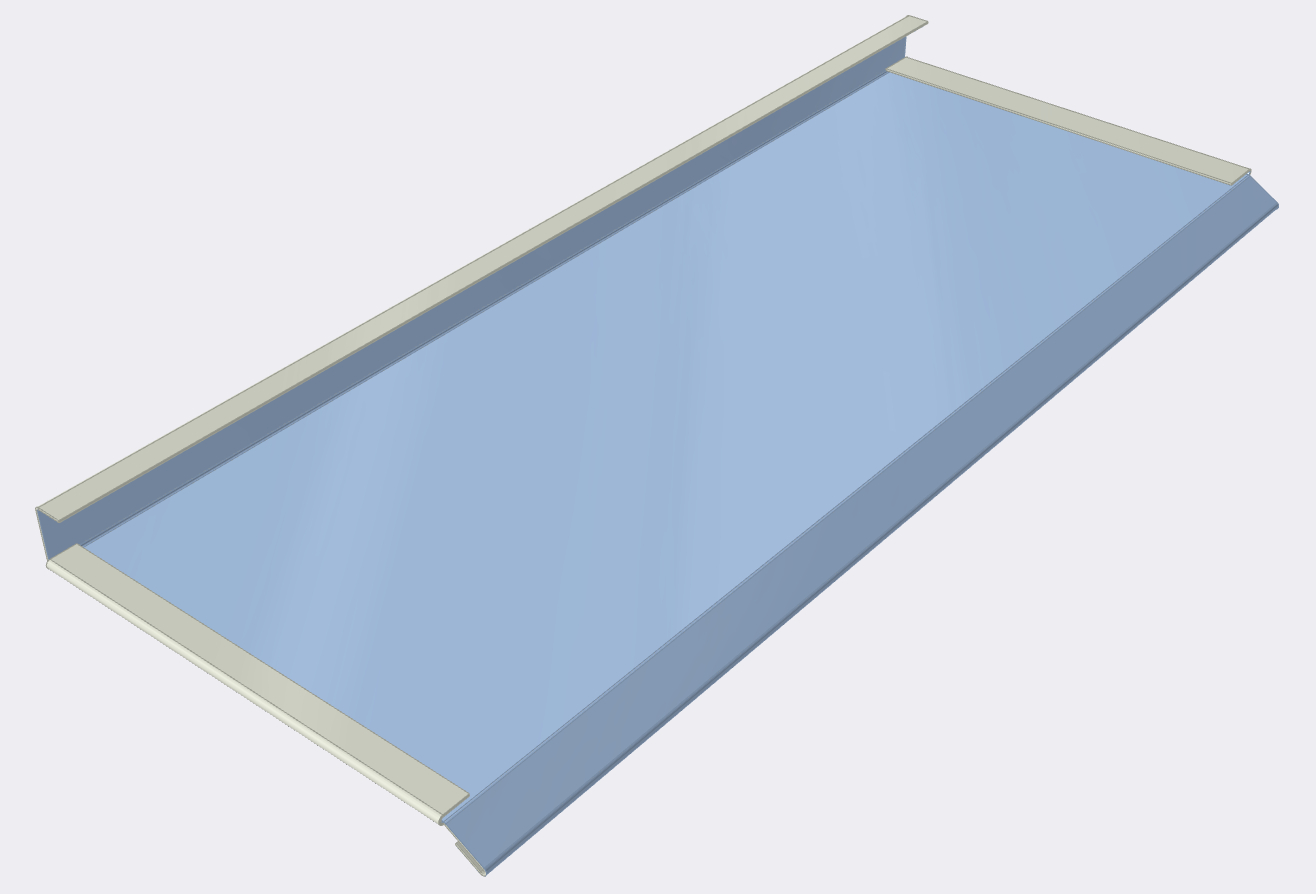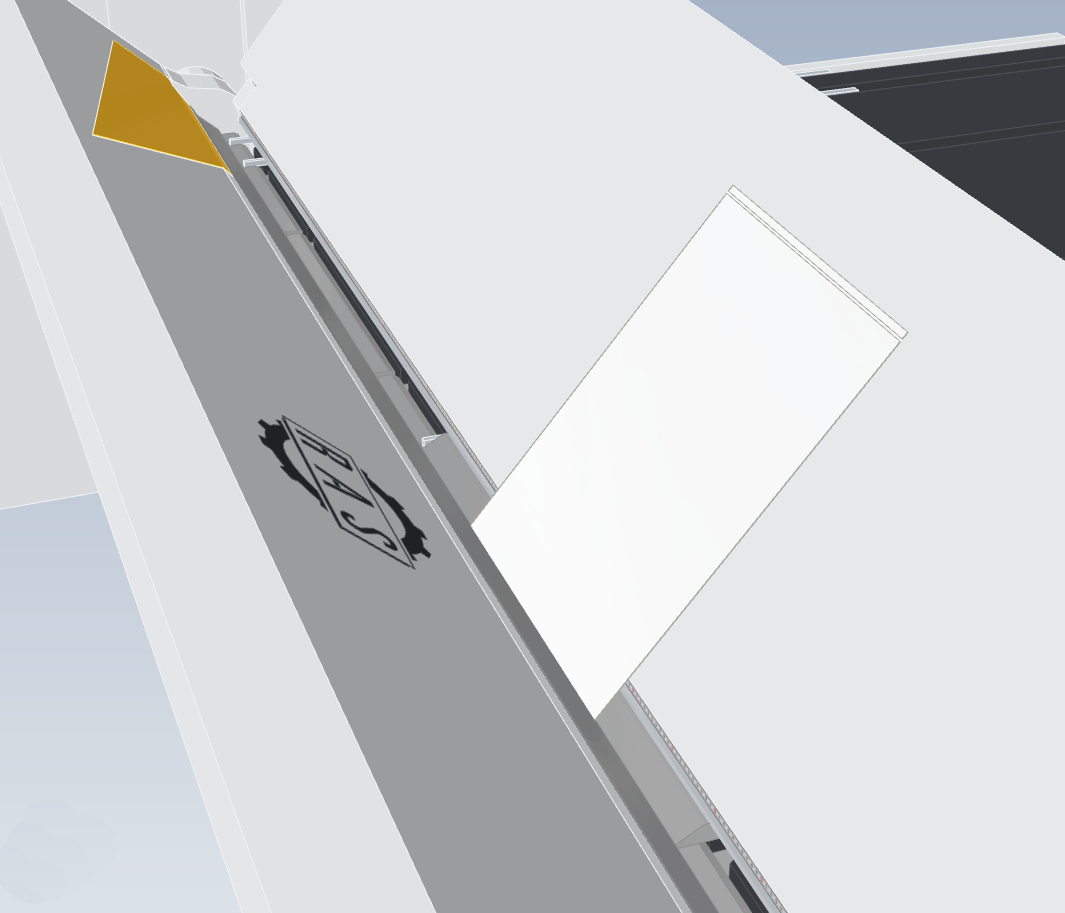Software versions
Have you signed a software update agreement?
This allows you to update your Machine and Office Software to the next level.
- Includes free Machine software updates
- Includes free Office software updates
- Machine software and Office software versions must match
- For updates of additionally purchased Office licenses, the update packages for subsequent licenses are required
- Online connection to the PC must be available
What do I need to do?
Please contact RAS. After checking the data, we will contact you. We need the following information:
- Adress
- Contact person with Email and Phone
- Machine number
Version 3.6.1.982
- New language files implemented
- New upper beam tools implemented
- New bending beam tools implemented
- New lower beam tools implemented
Version 3.6.00.884
- New language files integrated
- Conical bending has been integrated (currently only CAD import is supported)
- Menu option for automatic alignment of boxes during CAD import implemented
- New backgauge 255017 for the 62.25 integrated
- Two-line labels for the buttons in the drop-down menu are now supported
- Offset input in the hem dialog has been removed
Version 3.5.0.44491
- new language implemented
- Import category implemented
- New upper beam tools implemented
- New lower cheek tools implemented
- Dialog entry point moved and implemented in the job list
- Interior bends are supported during importing
- View setting changed to 2D as "Default
- Program optimization for step bending
- manual alignment during STEP import implemented
- during STEP import the material thicknesses valid for the machine are requested and not imported if exceeded or fallen short of
- Length and width of the sheet unwinding swapped in the job list
Version 3.4.3.42536
- Max. sheet thickness increased to 3.2 mm (for aluminum)
- Program lines reduced for step bending
- Tools to be changed are shown graphically
- Tool menu shows max. sheet thickness
- Upper beam opens as long as folding beam moves down (SpeedOptimizer)
- SpeedOptimizer can be selected and deselected
- Length and width of imported third-party formats are calculated correctly
- Upper beam hemming dimension adjusted for hemming calculation
- Improved GEO import: partly bending lines were not recognized
- Improved GEO Import: sometimes hems were shown upside down
- Improved GEO import: the bending radius is calculated on the basis of the sheet thickness
- Background color can be selected for DXF import
- Material selection possible during STEP import (correct development calculation)
- Improved selection of the base surfaces during import
- Improved expert menu: Behavior depending on import format
- Flanges and radii larger than 2x sheet thickness can be executed as "normal" bend or as step bending radius
- Possibility of saving manually modified programs immediately without simulation
- Parts bent before are always shown at the first position in the program list. By double clicking the triangle can be deleted
- Standard dimensions of blank length and width adjusted
- New upper beam tools implemented
- New lower beam tools implemented
Version 3.4.0.40805
- 4m machine model implemented
- Machine configuration with XL folding beam implemented
- Selection of folding and lower beam tools based on folding beam geometry (standard or XL folding beam)
- New upper beam tools also implemented for 4m machine
- New folding beam tools also implemented for 4m machine
- Russian language available
Version 3.3.2.40148
- Allowed protrusion of flanges beyond the bending line is calculated in relation to the sheet thickness
- For radius tools, where the tool radius does not extend beyond the bending line, the bending formula is used as for tools with sharp tool tip
- Linear calculation for stop finger positions for bends with open angles
- Parameter for bending angle ranges adjusted
- New upper beam tools implemented
- New gauging systems implemented
OpenEditor Version 3.6.1.982
- New language files implemented
- New upper beam tools implemented
- New bending beam tools implemented
- New lower beam tools implemented
OpenEditor Version 3.3.2.40148
- OpenEditor release number needs to be identical to the release number of the Bendex graphics software
OpenEditor Version 3.3.1.39606
- Change between mm and inch
- With new deliveries, both the graphics programming software and the OpenEditor software are installed on the control. The user can choose which programming software to start.
- Improved program sequence for radius step bending
- Improved display of operator instructions for part rotation and flipping
- Improved positioning of the numerical input field
OpenEditor Version 3.3.1.39375
- Manual input of target positions for axes movements
- Bending modes: Normal bending, hemming, step bending
- Tabular display of the inputs
- Program sequence created by the operator
- No automatic program generation
- Additional functions for program optimization
- Material tables
- Tool selection for automatic tool height check
- Saving programs
Version 3.3.0.37988
- Program start possible in every program line
- During the bending process the cross section view is displayed. Other views can be selected.
- In the correction menu, the selected flange is colored
- Very narrow bent parts can be positioned with only one stop finger
- Individual part flanges can be deleted after a STEP file import.
- Graphic function "Follow sheet" implemented in bending and job list menu
- Automatic opening height of the upper beam optimized
- New upper beam tools implemented
- New folding beam tools implemented
Version 3.2.4.36285
- Manual engagement in the bending program made possible
- Programs with manual engagement are marked with a blue triangle
- On four-sided parts, sharp tools can soft clamp on the side hems
- Improved bending strategy for hems inside a profile
- Upper beam opening varies depending on the stop position
- Upper beam also opens for parts when center of gravity is outside the machine
- New upper beam tools implemented
- New gauging system configuration implemented
- Upper beam tool setup remains after changing material thickness
Version 3.2.3.35341
- Generation of programs for profiles with side hems that are bent with the sharp tool.
- Additional strategies when bending hems: Long flange protrudes from the machine when pre-bending the hem. Clamping on the short flange .
- Radius step bending:
- Material tables optimized for entering the springback correction
- Criteria for interpolation of the springback correction optimized
- Radius bending with the radius tool:
- Software takes into account that the bending radius widens after bending
- Simulated and bent parts are marked in the strategy selection
- Programming can be stopped with "Cancel". Programs that have already been generated are shown.
- Radius tools implemented
- New upper beam tools implemented
- In the "Manage tools" menu:
- Sorting the tools according to several criteria
- Segmented folding beam tools implemented
- Improved view color of the part base when importing step files
- Color marking of the selected flange in the correction menu
- Strategies without stars are no longer shown
Version 3.2.0.33089
- Clamping on hems possible with automatic calculation of upper beam clamping dimension
- Opening heights of the upper beam optimized for shorter bending times
- Calculation of bending strategies for parts with hems inside the part
- Optimized upper beam upstroke after hemming
- New gauging system configuration implemented
- Squaring arm can be selected in loading options
- Smallest stop dimension reduced from 6 mm to 5 mm
Version 3.1.7.31782
- Additional blank development for radius tools implemented
- Parameters added to Office software
- Shift of the bend line for radius tools improved
- Webserver: additional XML messages implemented
- New upper beam tools implemented
- New lower beam tools implemented
- Backgauge with brushes and w/o squaring arm implemented
Version 3.1.7.31597
- New upper beam tools implemented
- Upper beam opens at the end of a program (without considering the part's center of gravity)
- Software considers a shift of the bend line when using radius tools
Version 3.1.6.30564
- New bending strategies for profiles implemented
- Upper beam opening heights optimized
- Foot switch acknowledgments reduced
- Strategy selection for parts with "flips" improved
- Strategy selection for profiles with Z-bends improved
- Factor adjusted for blank calculation
- Material-specific blank calculation implemented
- Stop fingers remain in position control
- Min. stop dimension changed to 6 mm
- When flipping the part, the stop fingers remain in up position
- Part input extended by table input
- Number of shown table lines extended
- Input dialog for table input improved
- Sheet thickness for US market adjusted to "gauge"
- For new parts without material specification "steel" is set
- New upper beam tools implemented
- New folding beam tools implemented
- New stop configurations for 2.5 m and 3 m machine models
Version 3.1.05.29368
- New upper beam tools implemented
- New folding beam tools implemented
- New bending strategies for profiles implemented
- Input of negative angles in the dialog is no longer possible
- New gauging system configurations implemented
- Calculation blank dimension for different materials implemented (when importing STEP files the inside bend radius will be set to 1x sheet thickness)
- Field for radius input hidden
- Scale on the beams is shown in the simulation
Version 3.1.4.28164
- New upper beam tools implemented
- Closing of hems improved
- Swedish and danish language implemented
- Gauging system with brushed implemented
- Machine configuration menu extended
Version 3.1.3.27878
- New upper beam and radius tools implemented
- T-shape gauging system implemented
- Minimum sheet thickness set to 0.5 mm
- No folding beam adjustment within a program. At the beginning of the program the maximum required folding beam position is set.
- Texte bei Biegen von Umschlägen im manuellen Modus angepasst
- Texts adapted when bending hems in manual mode
- Dutch language
- Office version: Machine configuration menu implemented
Version 3.1.2.27441
- Editor for customized bending sequence implemented
- Hemming in the editor with separate two steps: pre-bending - closing the hem
- Hemming position adapted to tools
- New step bending interface for radii bending incl. correction tables
- Speed Optimizer: Opening the upper beam after the folding beam is <90° and the part's center of gravity is inside the machine
- When creating a part: visible side outside
- Bending angle shown positive/negative according to the bending direction
- Configuration "sheet thickness unlimited" implemented (example: bending of plastic material)
- New upper beam tools implemented
- Machine models adapted to modified machine design
- TURBO2plus RAS 62.25-2 implemented
- Improved part representation in the simulation
- Adjusted columns in the part selection
Version 3.1.0.25172
- Standard material thickness set to 0.5 mm
- Profileditor for the input of part profiles
- Upper beam tool 40V implemented
- Folding beam CrownTool implementiert
- Indication of folding beam adjustment
- Material tables added (without negative angles)
- Gauging at obtuse angles
- Stop finger support while closing hems

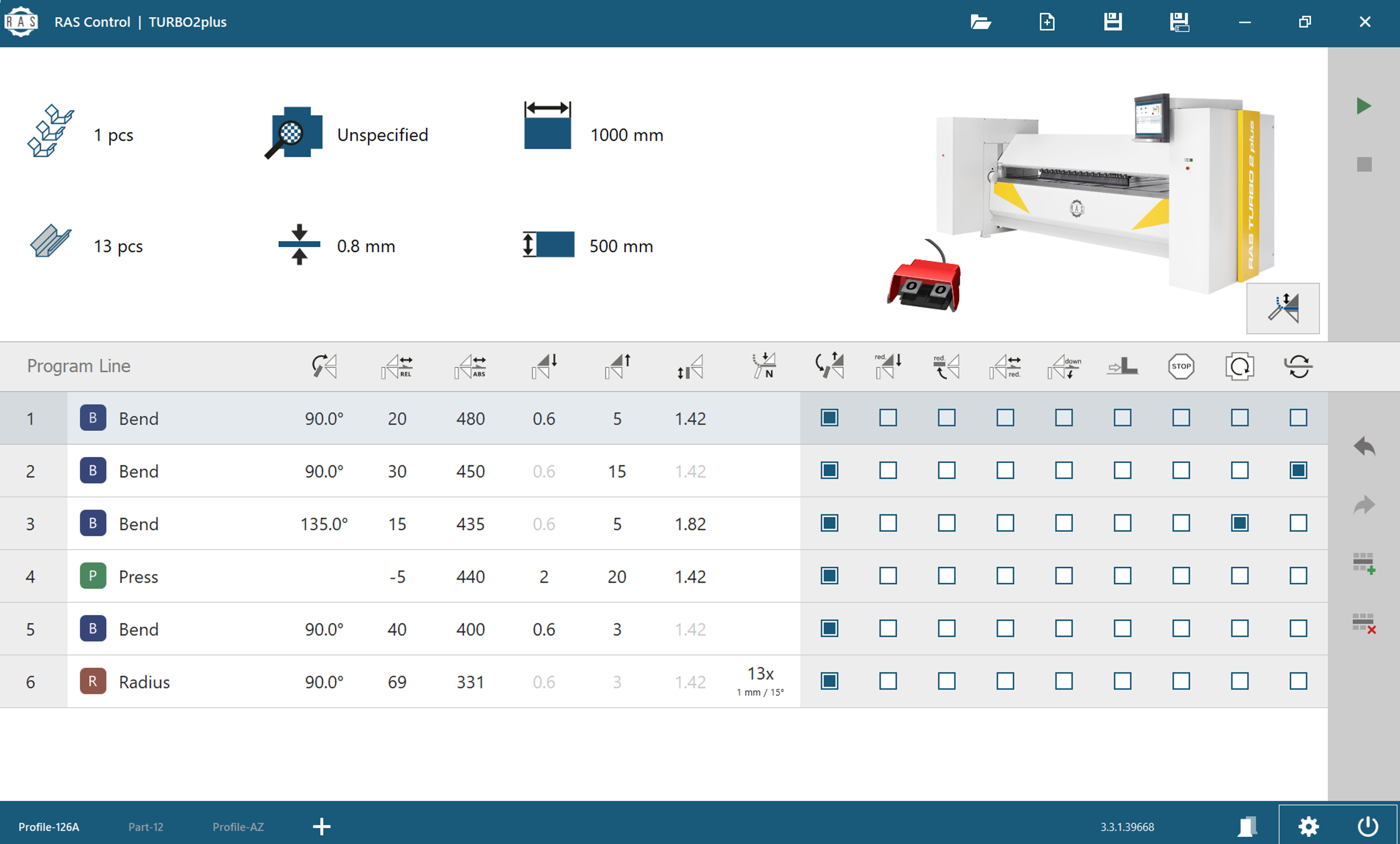
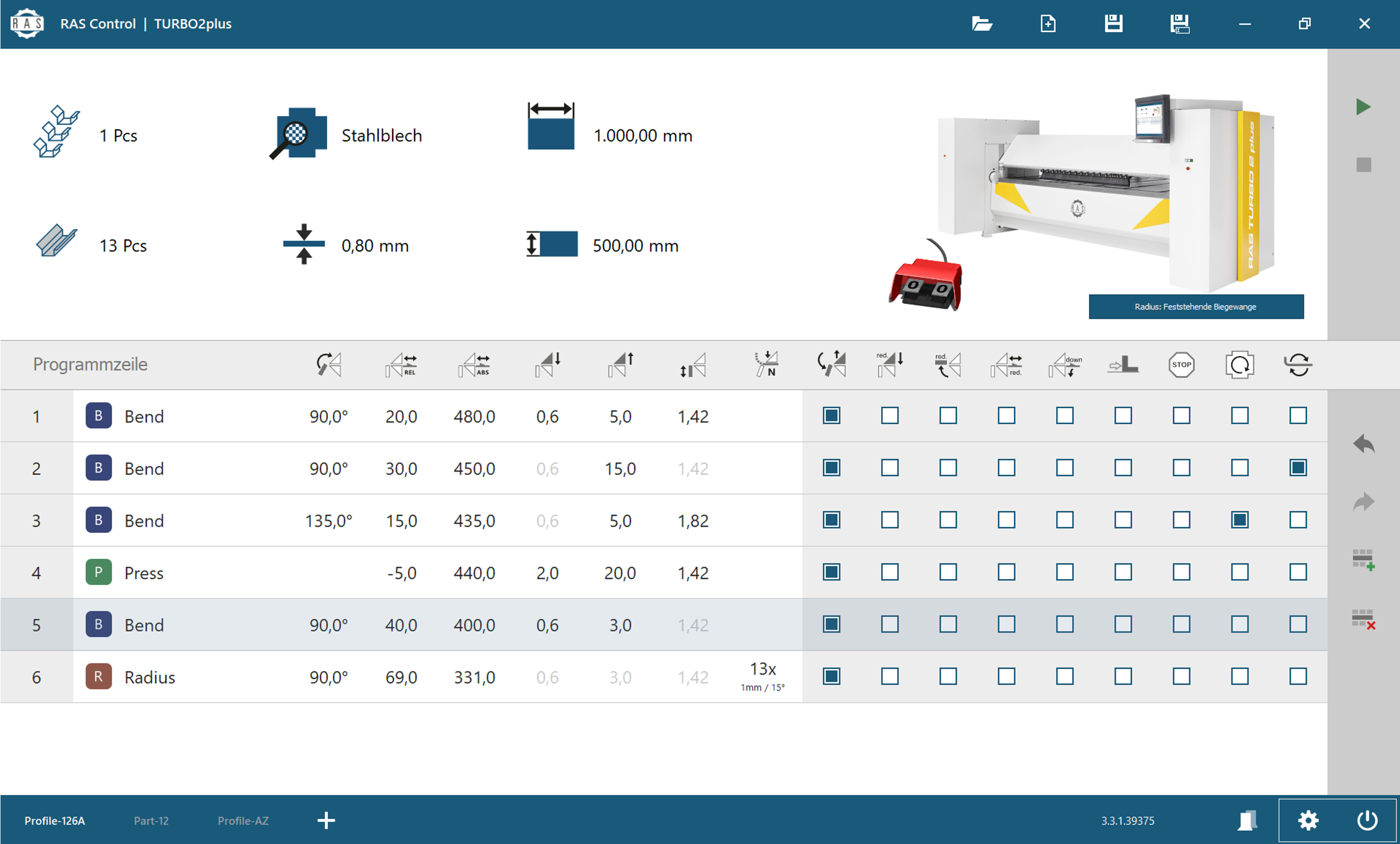
![[Translate to english:] Schmale Biegeteile mit nur einem Anschlagfinger positionieren [Translate to english:] Schmale Biegeteile mit nur einem Anschlagfinger positionieren](/fileadmin/user_upload/Ein-Anschlagfinger.jpg)
![[Translate to english:] Während des Biegeablaufs wird die Schnittdarstellung angezeigt [Translate to english:] Während des Biegeablaufs wird die Schnittdarstellung angezeigt](/fileadmin/user_upload/Querschnitt_Biegen.jpg)